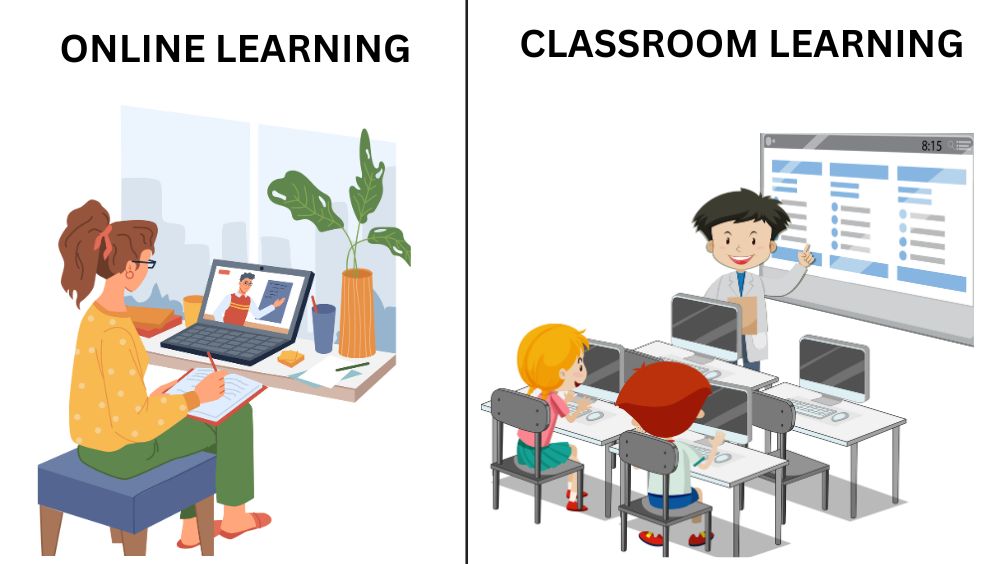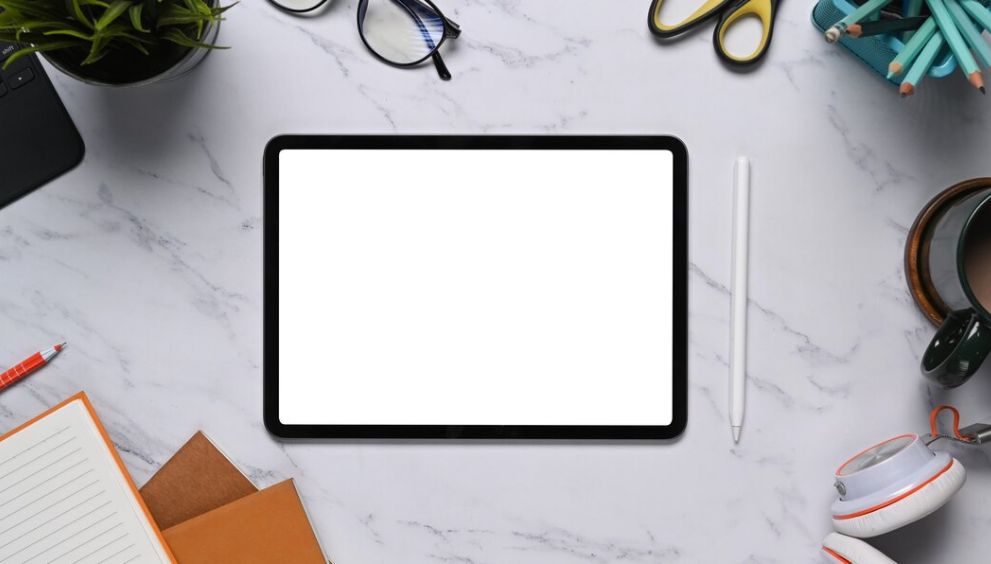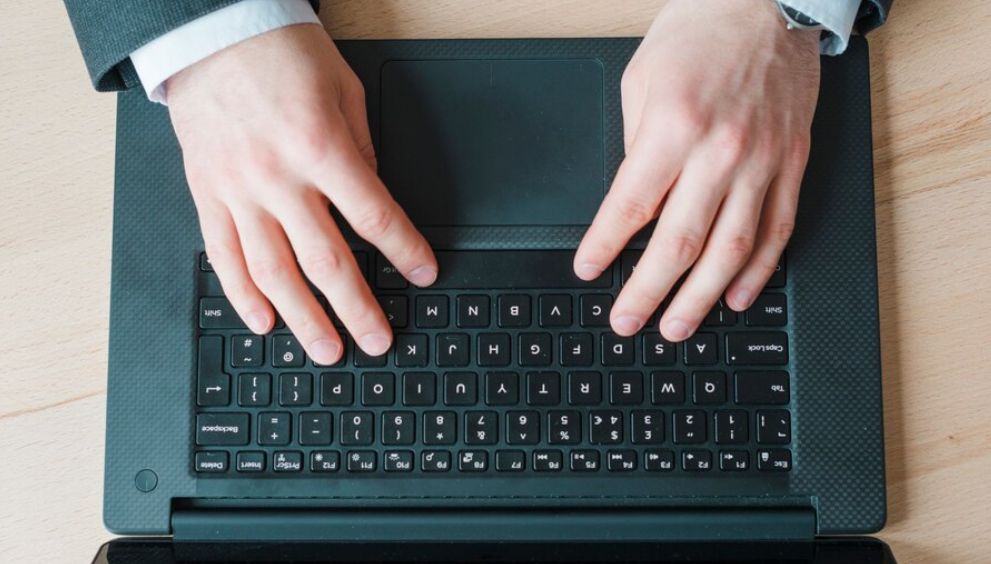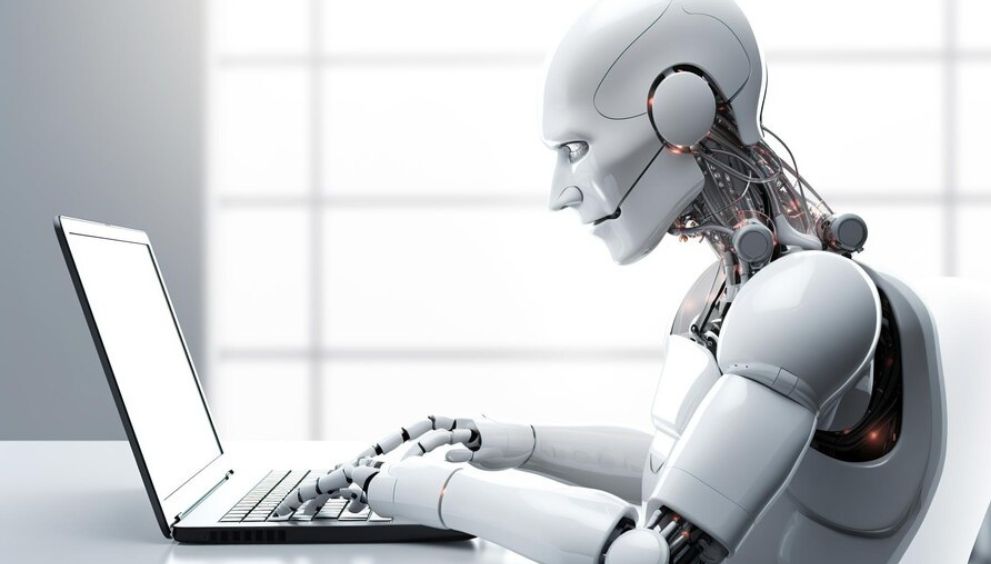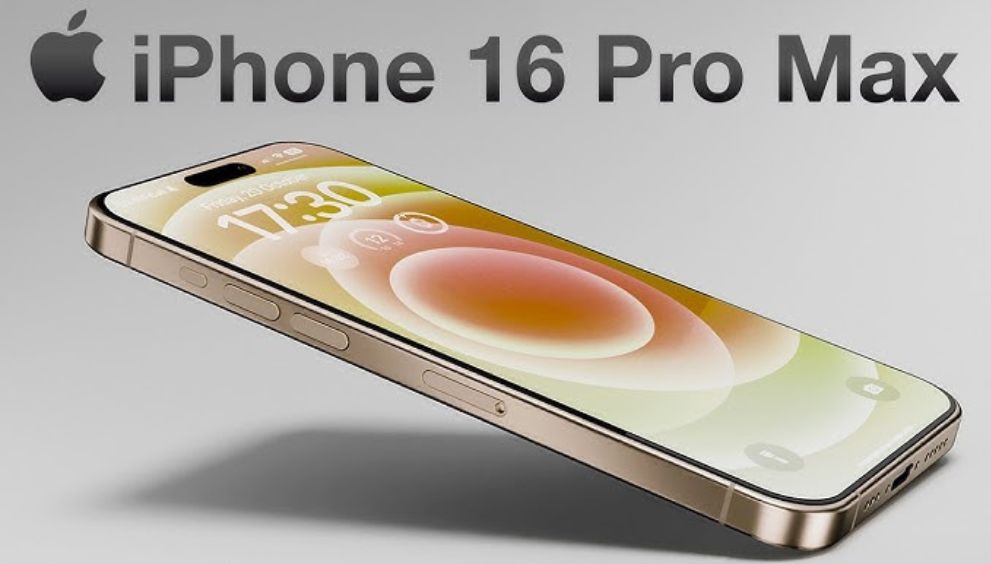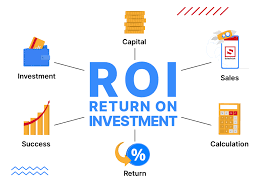How to Save Instagram Songs on Spotify Directly From the App

Spotify is one of the world’s biggest music streaming platforms. Most people make use of the platform to listen to their favorite music. However, the social media app Instagram has also become a good place to discover new and trending songs. There might be multiple instances where you have been introduced to good music or unheard music through Instagram. Since we predominantly listen to our native language or English language music, we remain untouched by some brilliant tunes available in other languages. People use Instagram to share stories, statuses, and reels, as well as to use different types of music.
Have you ever wondered what the name of the music that is used is? Even if you track it down, it is quite tedious to open Spotify, type in the name of the song, and then add it to your playlist. To do away with this process, Instagram has introduced a new feature that lets you quickly add the song used in a reel or video post directly to Spotify.
In this guide, we will walk you through the process of saving Instagram songs on Spotify directly and share some additional tips. Let’s jump right into it.
What is this new Instagram integration with Spotify?
In an official news post, Spotify announced that thanks to its integration with Instagram, the social media app is gaining a new button to let users save songs on Spotify with just a single tap. The feature is available to all Instagram and Spotify users on Android and iOS. Spotify added, “We’re always looking for new ways to create a deeper connection between artists and fans, and with this Instagram integration, we’re making it easier than ever for users to discover artists and tracks they’ll love.”
How do I save Instagram songs on Spotify directly?
The process is simple, as you just need to locate the “Add” button and tap it. Here’s how to save Instagram songs on Spotify directly:
- Ensure that you are running the latest version of Instagram and Spotify apps on your Android and iOS phones.
- Launch Instagram and scroll through your feed.
- If you find the song you want to save to Spotify in a video post or reel, tap on the audio.
- It will take you to the audio panel, where you will see information about the song and singer, along with the posts that have been created using the same track.
- Besides the song’s seek bar, you will see the “Add” button with a Spotify logo on it.
- Tap on the “Add” button, and it will show you a “Discover on Instagram, add to Spotify” screen. Here, you need to tap on Link Spotify.
- Tap Agree on the set of conditions presented to you by Spotify.
- Once done, you will see a notification at the bottom reading “Added to your Liked Songs playlist,” confirming that the song has been added to Spotify from Instagram.
- You can remove access from the app anytime.
Thanks to this feature, you can now head over to the Trending Songs list on the Audio page and add the most trending songs to your Spotify playlist. A similar feature is already available with the short-video platform TikTok, but now it is finally arriving for Instagram, elevating the user experience. While this is the official way to add songs from Instagram to Spotify, there is another way that you can use to save songs to Spotify, which we have discussed in the next section.
How do you identify songs that you hear on your phone?
There are various ways via which you can identify songs that you hear anywhere and get information about them. Using that information, you will be able to save it to your playlist on Spotify and other music streaming apps. Some of them are listed below:
Use the Google app
- Open the Google app on your Android and iOS device.
- Tap on the “Music” icon
- This will help you recognize the song that is playing in your environment.
You can use this feature to identify songs that are playing in a cafe, on the radio, on another smartphone, or even on the same phone. This can also come in handy when identifying songs from Instagram.
Use Shazam
- Download Shazam, open it, and set it up.
- Open the other app, in our case Instagram, and start playing the music.
- Move back to Shazam and tap the Shazam button in the middle.
- Shazam will identify the music and provide you with the information.
Similar to the Google app, users can also use Shazam to identify songs from any app or ones playing in their environment. This works on both Android and iOS.
Find songs that you find interesting
The Instagram and Spotify integration will let users explore and listen to new music that is trending on the platform. In case the music on Instagram isn’t working, then we have compiled a list of solutions that will help resolve the problem. If you want to become a geek at using Instagram, then you can check out the steps in our guide that explain how you can check who views your Instagram profile. You can also save disappearing media on Instagram by following our dedicated guide.