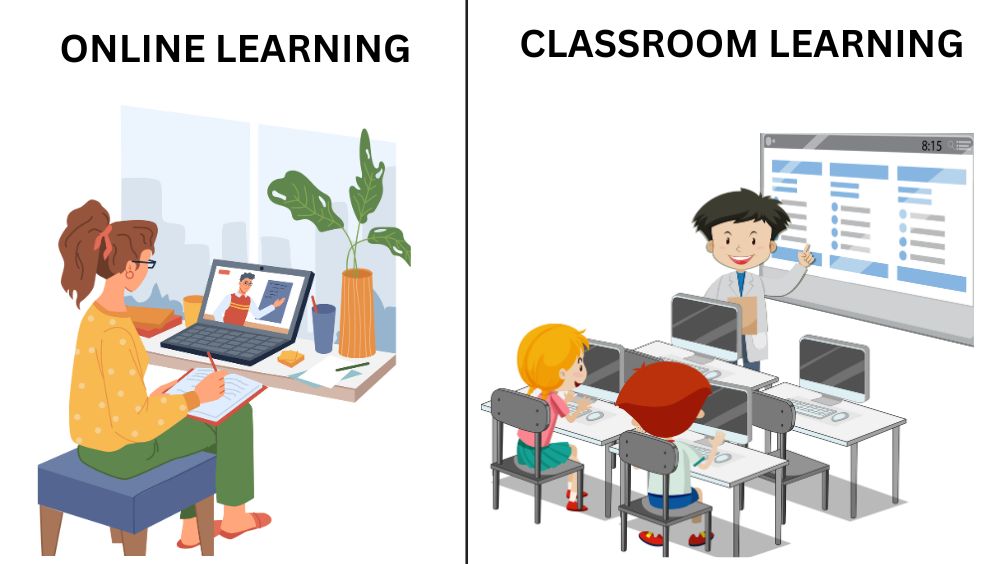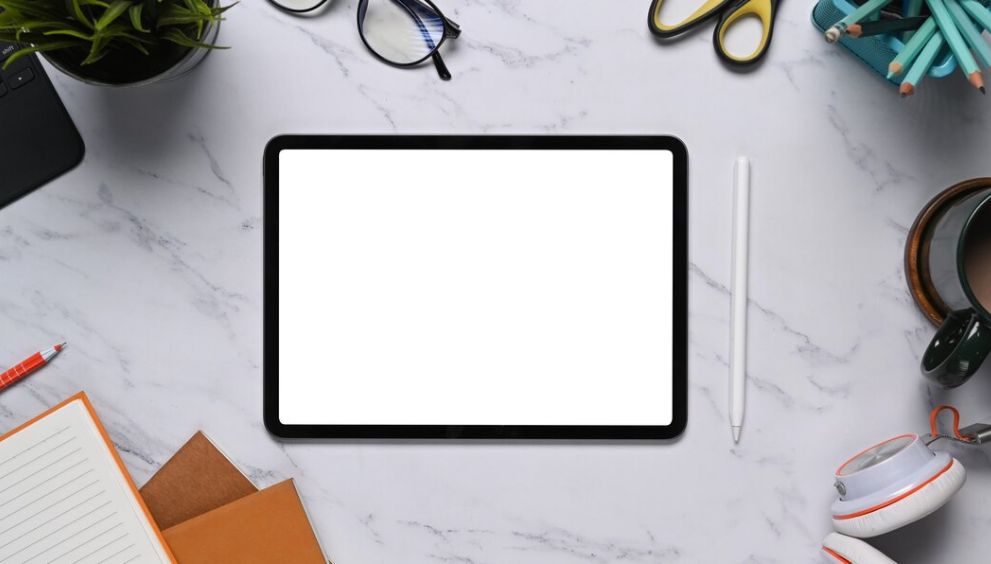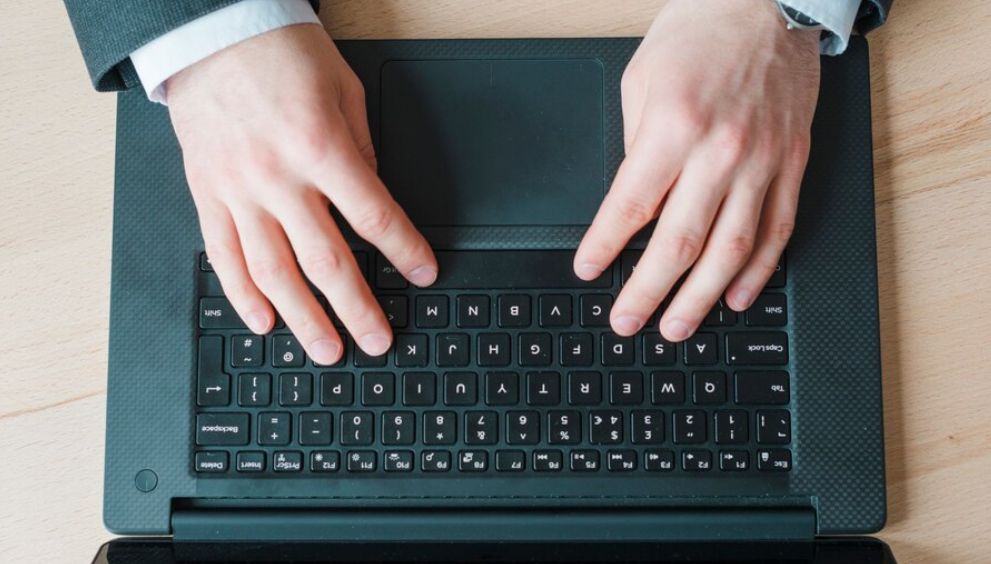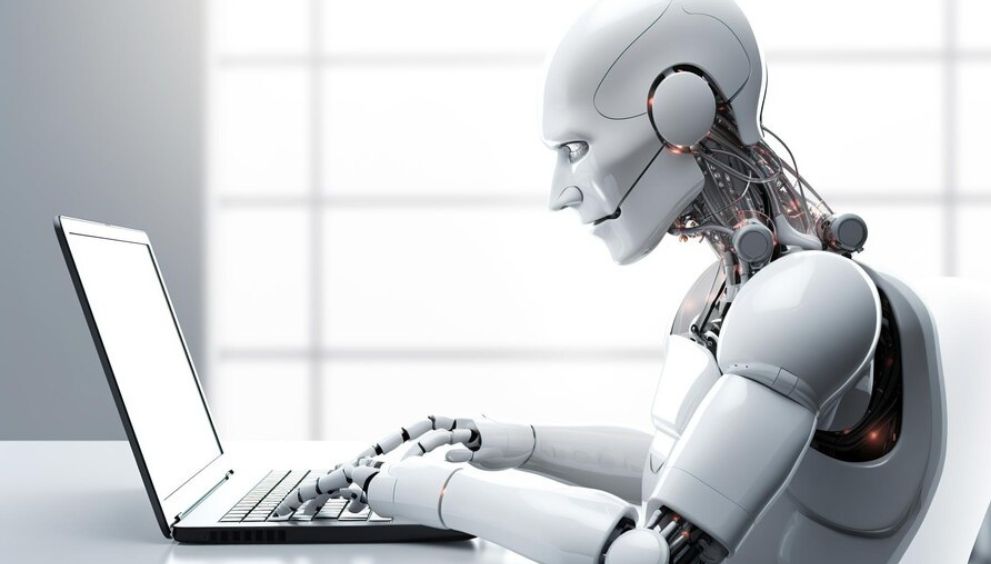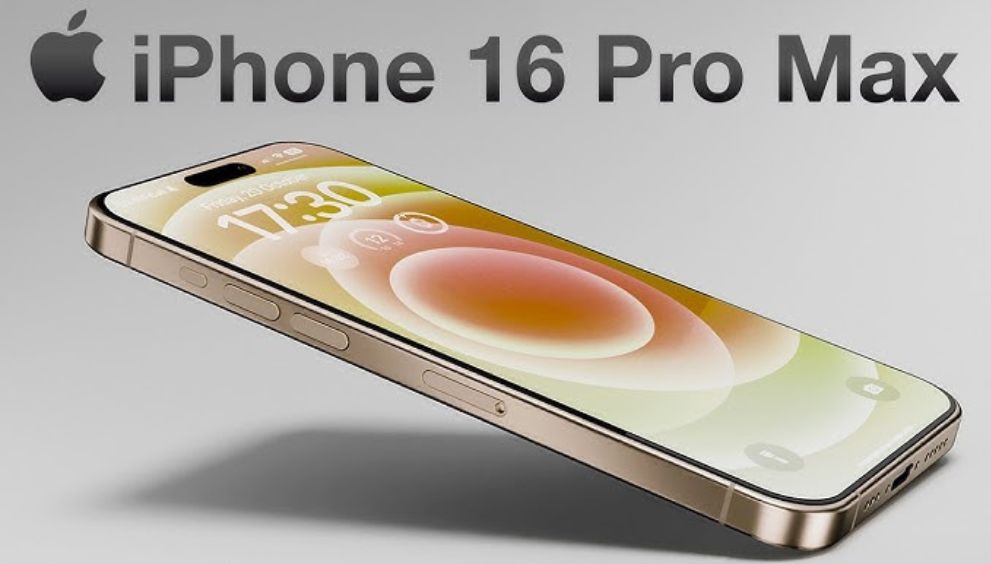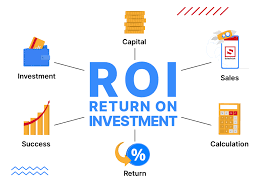Instagram Tips: How To View Liked Posts And Clear Search History Easily

Many social media platforms are available today, of which Instagram is very popular, seeing millions of users posting photos, videos, and stories to their respective accounts. People using the platform make thousands of likes and save hundreds of search queries throughout the months or years. Privacy and convenience’s sake must know how these activities have to be managed. In this guide, you will learn how to find liked posts on Instagram, remove search history on Instagram, and receive some crucial tips about Instagram accounts. Also, we will discuss the features of Instagram and how you can protect yourself from the dangers of this platform or, on the contrary, use all the possibilities to make your experience on Instagram as safe and useful as possible.
How to see the post you have liked on Instagram
Here, the opportunity to watch the previously liked posts is provided without any difficulty. Whether you’re revisiting an inspiring photo, a helpful tutorial, or simply want to see what you’ve liked in the past, here’s how you can access your Instagram liked posts history:
Open Instagram: Open the Instagram app on your smartphone and Android or iOS device and then sign in to your account.
Go to Your Profile: To go to your account, click at the center of the profile icon situated at the bottom right of the screen.
Access the Menu: Click on the three horizontal lines available at the top right corner of the profile page, enclosed in a rectangle.
Navigate to Settings: Scroll down and tap Settings.
Select Account: In the account section, look for the settings and tap on Account.
View liked posts: Go to the list of accounts and select Posts You’ve Liked. Here, you can find all the posts that you have liked at some point in time.
This makes it possible for users to save the posts they find most interesting or time-bound, which eases the current top trending topics on a social platform.
How to remove your Instagram search history
There are cases where one may wish to delete the search history on Instagram due to privacy issues or you just simply wish to tidy up your search suggestions. Thankfully, there is always a way to remove any search history on Instagram with a lot of ease. Here’s how to do it:
Open Instagram: Launch the Instagram application and then sign into your account.
Go to Profile: Beneath the story, tap on the profile icon in the lower right corner of the screen to be taken to your profile page.
Access the menu: Go to the three horizontal lines on the right side at the top corner.
Go to Settings: Scroll down and tap Settings.
Privacy: On Settings, go to Privacy.
Clear Search History: The Clear Search History, which may be written as Search History or Recent Searches, is found under the Privacy section. To ensure that the action has been taken, press the Clear All or Clear Search History button.
The process of deleting your search history will bring benefits, as it is known that by doing this, you can reset the algorithm that determines what suggestions Instagram should show you.
Instagram Search History Tips
Here are some Instagram search history tips to help you manage your experience and improve your search results:
Use the “Search” feature wisely: It is also important to look for specific content and accounts to make sure you’re interested. If you want to find any certain post, search with the help of hashtags or keywords; for this, type in the appropriate section.
Private Account Management: Even if you have a locked Instagram account, the company tracks all your searches and actions. However, adjusting the privacy settings of your profile will help you be in control of who views your posts and any activity.
Clear Search History Regularly: If you do not want Instagram to keep a record of the things and people that you have searched for, then it is even better that you turn it into a practice to clear the history now and then.
Turn Off Search History: You can also control your search history though by turning off the “Search History” option in the Instagram privacy section. This will make Instagram not save your search queries and also not offer you search history suggestions again.
Overcoming the Problem of Managing Instagram Liked Posts
Your Instagram activity log is very helpful in tracking all the operations where operations are your liked posts. In as much as Instagram does not let one delete several likes from a post, one can always manage the Instagram-liked posts by unliking them.
If you want to manage your liked posts, here’s what you need to do:
Go to the Post: For instance, go to the post you have already liked to increase the chances of a credit.
Unlike the Post: Click on the heart sign below the post to hide it.
Otherwise, if you don’t wish to go through all your liked posts in the feed, go to the Activity Log and go through and unlike those posts at once. If you want to view your activity log, click on the Settings option, then Account, Your Activity, Interactions, and Likes.
Instagram Account Management
That is why the management of the Instagram account is significant to preserve privacy and optimize content. Some tips for managing your account:
Review Privacy Settings: Make sure you always adjust the security of your Instagram profile to regulate those who have permission to interact with you.
Check Login Activity: There should be no suspicious login made, especially if the email login you selected is not the owner of the concerned mailbox For this, visit the settings to see the Login Activity.
Update Security Settings: This is especially important to ensure the safety of your account as you allow two-factor authentication.
Why It Matters to Have Instagram Privacy Settings
Instagram has options that help protect user’s privacy, such as specifying who can comment on posts and who can view posts. As you often change your privacy settings, in that way, you can ensure that your data remains secure and your accounts safe.
It is also possible to make your account private, and some options allow you to select who can post comments to your content or just ban a certain user. Of course, such settings are especially valuable to those people who need to have a specific measure of confidentiality.
Conclusion
It is crucial to get acquainted with how to view liked posts on Instagram, clear Instagram search history, and manage Instagram-liked posts to be in charge of such an account. These are measures that anyone can take to be able to manage its activity on Instagram, avoid interferences that harm privacy, and increase the quality of life. All the tips mentioned in this article would assist you in whether you want to redesign your Instagram log-in or increase your privacy level. Make a point of periodically checking and adjusting the privacy of Instagram since it is always in for some changes. Remember that proper management of Instagram accounts is important.